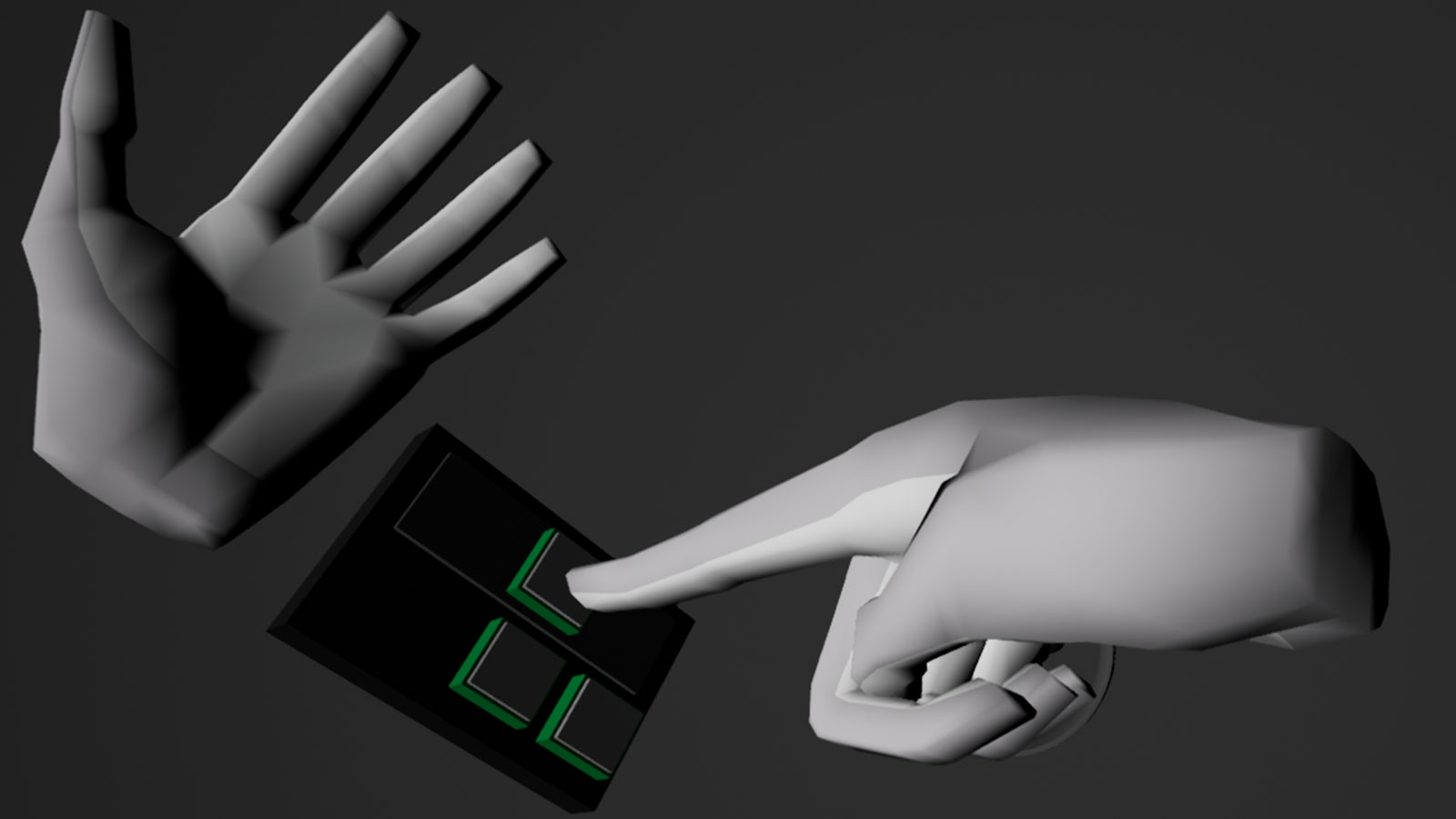
What's New in our Unity & Unreal Engine VR Plugins?
Posted; December 16, 2021
We’ve released major updates to both our Unreal Engine and Unity plugins. Significant features previously only accessible in Unity are now available to Unreal VR developers. This includes our award-winning Interaction Engine for real-world physics, and optimized and rigged hand models. Find out more, and about our wider plans for Unity and Unreal tooling for VR.
By Chris Burgess, XR Product Manager
A few weeks ago, Ultraleap released Gemini for Windows. It’s the fifth generation of our hand tracking software. Gemini matches the position of your virtual hands to your real ones more reliably than ever before.
But knowing accurately where a hand is positioned is only the foundation to developing with hand tracking in VR. On the back of the Gemini release, we’re now releasing major updates to our Unreal Engine and Unity plugins.
We want to make it easier for everyone to prototype and build using our tech straight out of the box. These updates are also part of a longer-term project to invest in and evolve our game engine tooling for VR. Expect much more to come!
What are we doing with Unreal Engine?
- Our award-winning Interaction Engine is now compatible with Unreal Engine. This is a layer that exists between the game engine and real-world physics, making interaction with virtual objects in VR feel natural, satisfying, and easy to use.
- Our Hands module is also compatible. Easily bind Ultraleap data to your own hand assets, or use our optimized and pre-rigged hand models.
- We’ve added functionality for UI Input. You can now retrofit Unreal Motion Graphics (UMG) UIs so that they can be interacted with using hand tracking.
- Our Unreal Engine documentation has been overhauled and expanded. It also has a new home on our comprehensive developer resources site.
Start developing with our Unity or Unreal tooling today
What about Unity?
We’ve made some back-end changes in release 5.0 of our Unity plugin for VR that will allow us to make more regular releases. However, we’ve worked hard to do this in a way that doesn’t negatively impact our large and active Unity community.
There’s also some exciting new features:
- We’re making your workflows easier by providing our Unity Plugin as either a Unity package or via the Unity Package Manager (UPM)
- The Unity 5.0 plugin will be compatible with Unity 2020 LTS, meaning we can support content that has been built for different render pipelines:
- Universal Render Pipeline (URP): Optimizes content to be less processor-intensive. Hand tracking content built in this way works better for mobile HMDs, such as those built with the Qualcomm Snapdragon XR2.
- High-Definition Render Pipeline (HDRP): Allows you to build with high-definition graphics. This is particularly important for developers working with hand tracking on high-end enterprise headsets such as Varjo’s VR-3/XR-3.
- We’re introducing preview packages, to allow developers to test and input into features in development.
- Our Unity documentation has been overhauled and expanded. It also has a new home on our comprehensive developer resources site.
What’s next?
New features for both Unity and Unreal Engine will be released far more frequently going forward. We’re also working to make our XR design guidelines even more useful for developers.
Our team have been developing hand tracking VR applications longer than anyone else. We want to share this learning, to empower you to build the best experiences in the shortest amount of time.
We’ll be clearly outlining the features in our demos, exposing them with code snippets, and providing example scenes that show interactions in context. This will take a bit of time to work through, but you can expect to see significant changes over the next 12 months.
Adding to Gemini for Windows, next year Gemini for headsets built using the Qualcomm Snapdragon XR2 chipset will also be on general release. This will bring with it Unity and Unreal Engine compatible plugins.
We’re also working on versions of the plugins that are compatible with the OpenXR hand tracking API. It means that Unity and Unreal Engine VR developers will be able to easily deploy to multiple headsets.
Tell us what you think!
We’d love to hear your feedback on our new Unity and Unreal Engine tooling. What do you like? What’s not working so well for you? And what features do you want next?
And don’t forget to share the awesome things you create with us at @ultraleapdevs.
Happy building!
Chris Burgess is the XR Product Manager at Ultraleap. His mission is to advance the adoption of hand tracking by helping developers to understand why, where, what and how they can use it to create naturally intuitive and mind blowing experiences.

Ready to create the next reality?
Start developing with hand tracking in VR today.
Download Unity or Unreal plugins