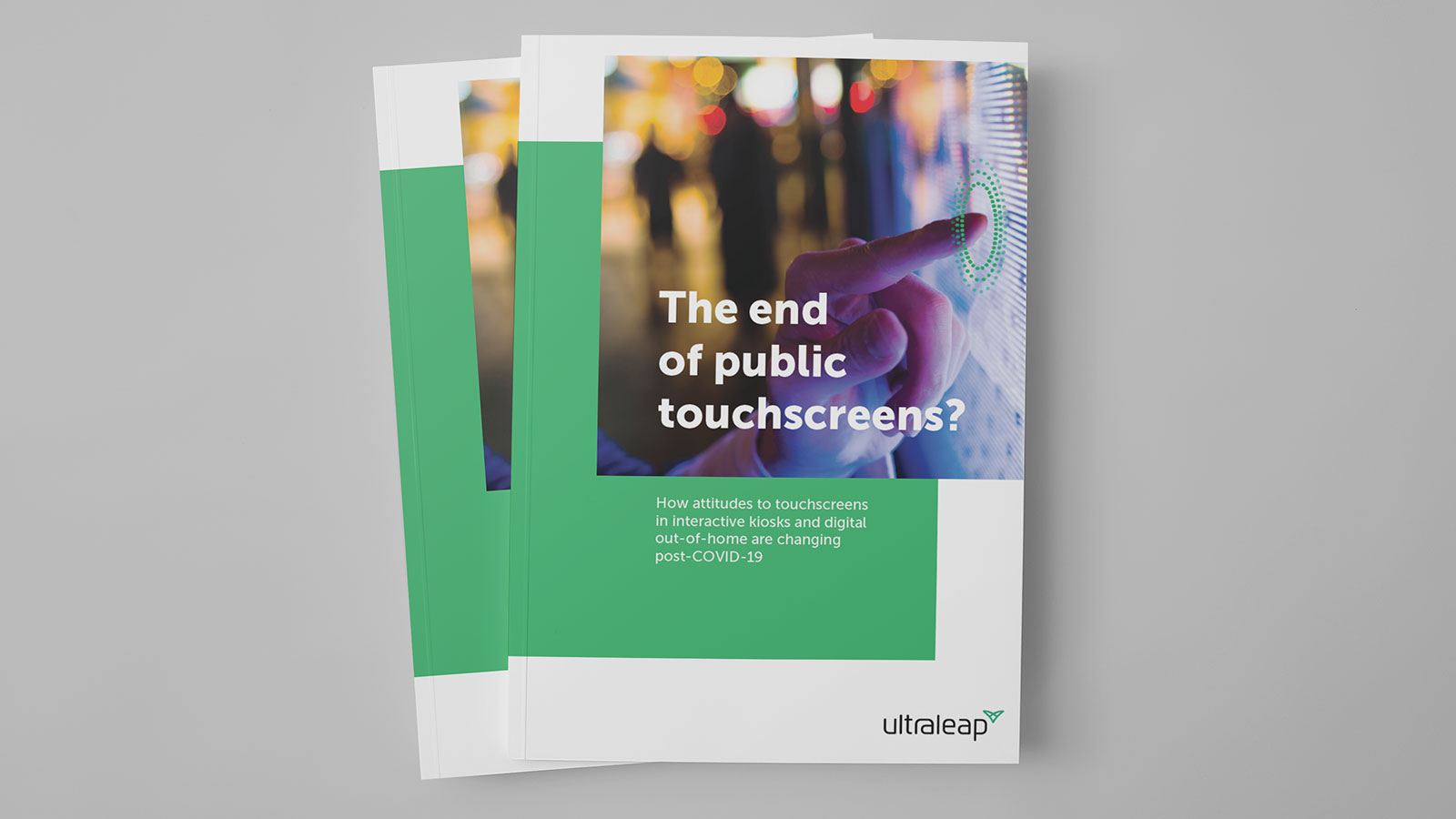Touchless Ticket Machine: Smart, Safe, Fast
Posted; October 29, 2020
Our Touchless Ticket Machine demo shows how gesture control creates smart solutions to the challenge of hygiene in transport and ticketing.
In April 2020, Ultraleap surveyed over 500 US and UK consumers on their changing attitudes towards touchscreens. Over 80% of people thought that public touchscreens were unhygienic.
We also asked where people thought were the most important places for touchless interfaces to be installed. Transport stations were the number one choice.
What are the most important locations for touchless interfaces to be installed?
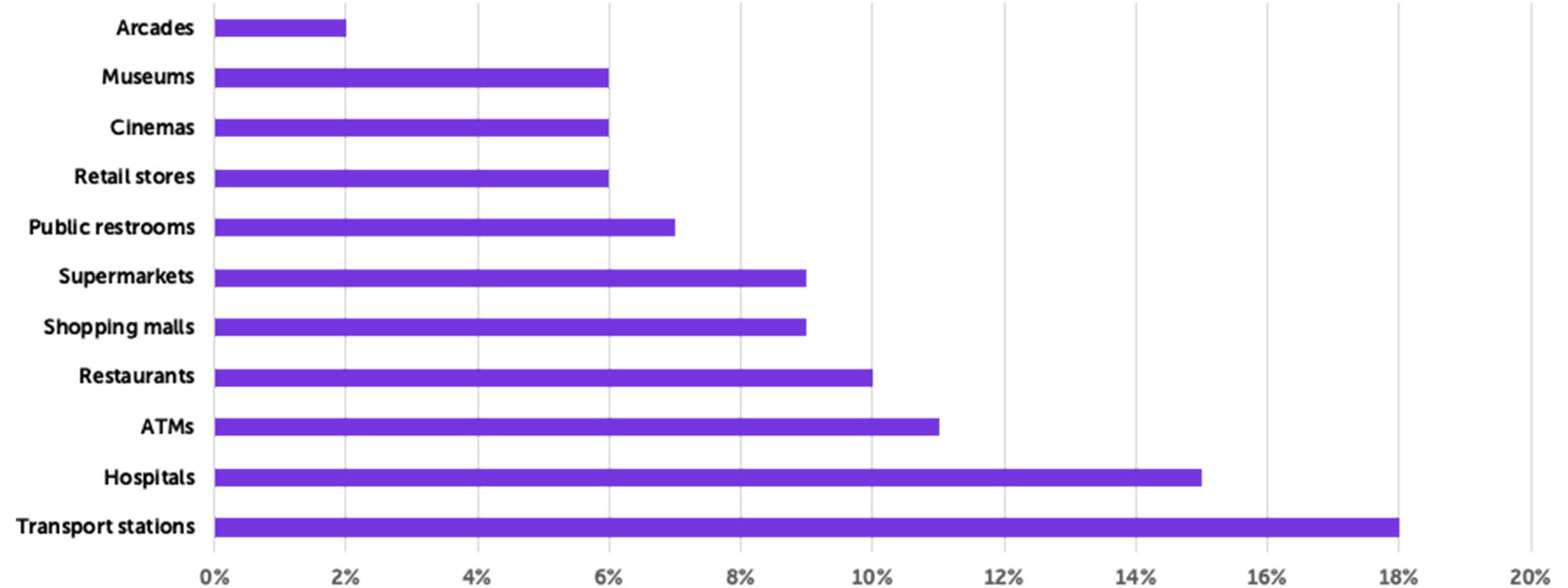
Our Touchless Ticket Machine demo shows how gesture control can be used to create a touchless ticket vending experience as easy and intuitive as using a touchscreen.
Many consumers are reluctant to use mobile app/second screen solutions. Gesture control can be used to create an interaction style similar to the familiar user experience of interacting with a touchscreen – but without the anxiety of touching shared surfaces.
Ultraleap’s Leap Motion Controller or Stereo IR 170 camera modules allow passengers to use a ticket machine interface by simply moving their hand in mid air. Our TouchFree application can be used to retrofit existing ticket vending machines and other interactive kiosks. It runs invisibly on top of existing user interfaces, allowing you to add touchless capability without writing a single line of code or changing the current user interface.
Touchless Ticketing Machine Demo – Key Features
- Simple, intuitive “Air Push” interaction
- Hand movements can be reliably detected up to 75 cm away from the surface
- Demonstrates both keyboards (e.g. for typing in a collection code) and simpler button-style interactions
- Uses Ultraleap’s world-leading hand tracking hardware and software – fast, robust, and accurate
- Includes a “Call to Interact” animation to help users understand touchless interaction quickly
About “Air Push”
The demo uses an interaction style called “Air Push”. The user controls a cursor with their hand movements and selects a button by simply pushing forward in mid-air.
The interaction is reinforced with visual feedback. As the user’s hand moves forward, a circle moves inwards towards the central point of the cursor.
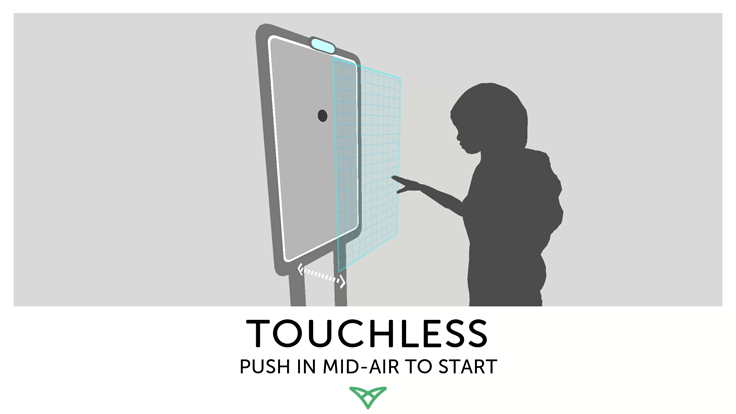
Our user research into touchless interactions has found that for users accustomed to touchscreens, Air Push is the most intuitive way of operating a touchless interface. This was based on testing three types of interaction with members of the public: Air Push, Hover & Hold and Grab.
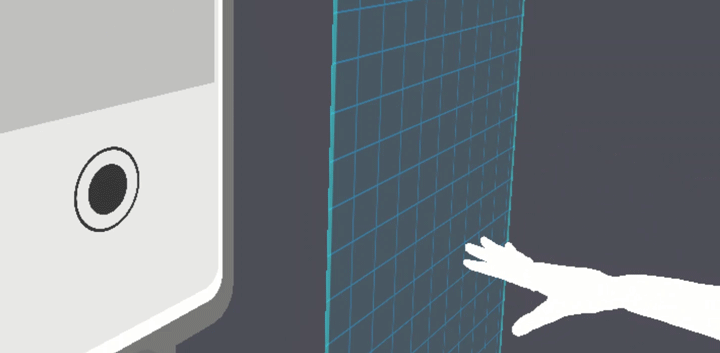
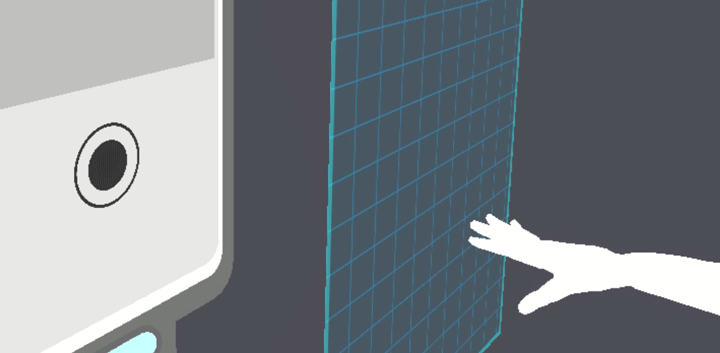
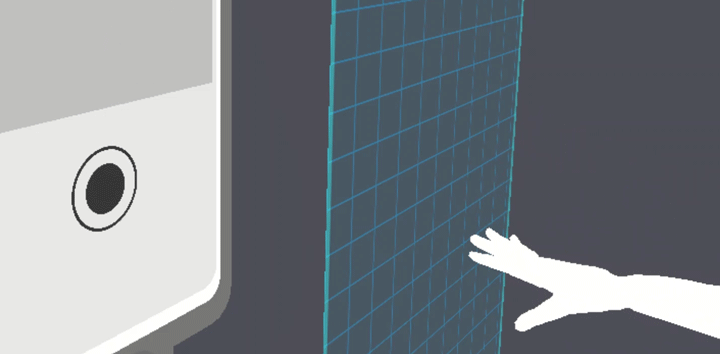
There are three key requirements of a mid-air interaction that need to be met for it to be adopted by users. It needs to be easy to learn, reliable, and quick.
- Hover & Hold: We found that hovering and holding your hand still to select a button is easy to learn and reliable. However, users must wait a few seconds each time they select something before moving on the next task. This makes it quite slow.
- Grab: While a grab interaction is quick, it’s difficult to learn. This is because it’s not an intuitive way of interacting with a button in the physical world.
- Air Push: Our testing showed that Air Push is easy to learn, reliable, and quick to execute. For our Touchless Ticket Machine demo, it works for both inputting text on a keyboard and button-style interactions.
Interested in integrating gesture control into ticketing solutions?
Contact us for support and licensing.
By signing up, you are agreeing to our privacy policy.
Ready to move beyond?
Explore our blogs, whitepapers and case studies to find out more.